Stream content to your TV
Turn your Synology NAS into a home media hub and stream your digital contents to computers, mobile devices, Samsung TV, Apple TV, Google Chromecast, and DLNA devices.



Synology DS418 comes with a new 64-bit quad-core processor, delivering excellent data transfer speed and large storage volume management.
Quad-core 1.4GHz
Dual 1GbE LAN ports
2GB DDR4
Over 226 MB/s and 170 MB/s sequential reading and writing
Synology Office is a collaboration package combining the convenience and usability of public clouds with the data privacy and security guaranteed by private clouds. It allows you to work seamlessly together on documents and spreadsheets in a protected environment. Learn more
Turn your Synology NAS into a home media hub and stream your digital contents to computers, mobile devices, Samsung TV, Apple TV, Google Chromecast, and DLNA devices.
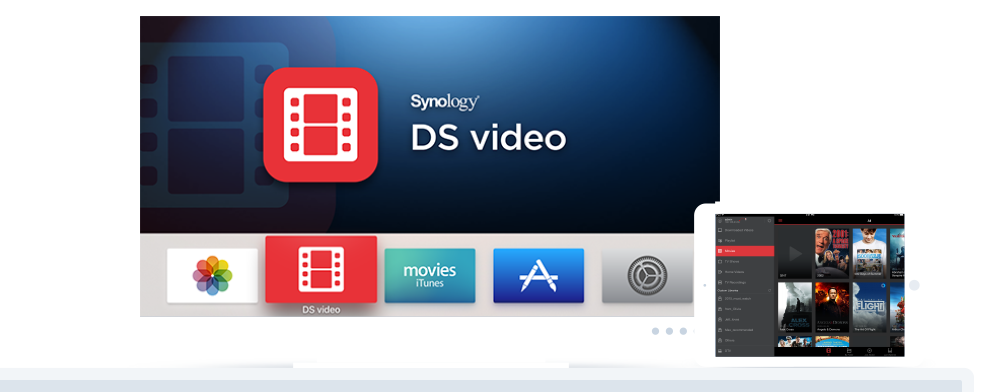
Turn your Synology NAS into a home media hub and stream your digital contents to computers, mobile devices, Samsung TV, Apple TV, Google Chromecast, and DLNA devices.
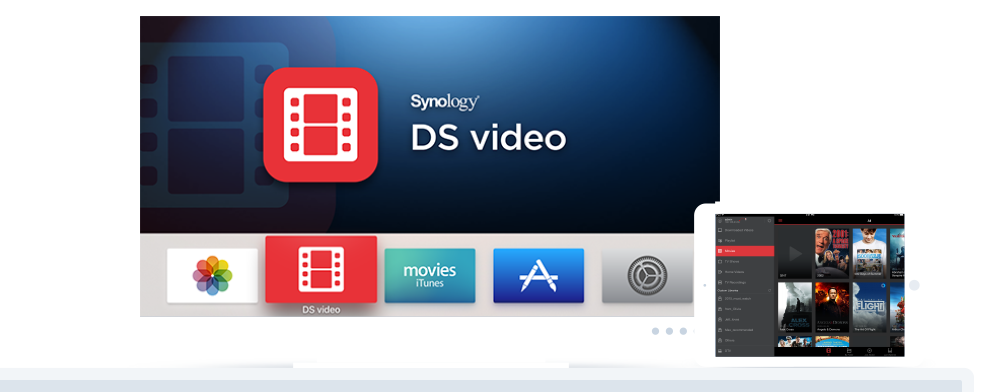
Synology Drive provides a built-in universal portal to access your data anytime and anywhere, and synchronize all your files across platforms, including Windows, macOS, Linux, Android, and iOS. Learn more
Sync files on demand: Save the storage space and network bandwidth of your PC.
Go back in time: Easily retrieve previous versions of your shared files.
Back up your data: Protect your files as scheduled or in real-time.
Storage management is easy with Synology Hybrid RAID (SHR) technology. SHR is an automated RAID management system allowing you to easily create and expand storage volumes and migrate RAID types without requiring details on RAID. SHR provides 1 to 2-disk redundancy to safeguard your data during drive failures.
SHR maximizes the data capacity of your RAID when different sizes of HDDs are used. Calculate your RAID needs.
For novice users who have no technical background and still want to protect their data using RAID technology, a convenient installation wizard will guide you through all the steps during your first installation.
You can add new disks on the fly in Storage Manager with a simple click. Learn more about SHR.
While creating a volume, you can plan ahead and leave empty and unallocated space for future usage.
Access files on your Synology NAS over the Internet without the hassle of setting up port forwarding rules, DDNS, or other complicated network settings. QuickConnect allows you to connect via a secure, customizable address, so that you can instantly access media and work files on any Internet-connected device at no additional charge.
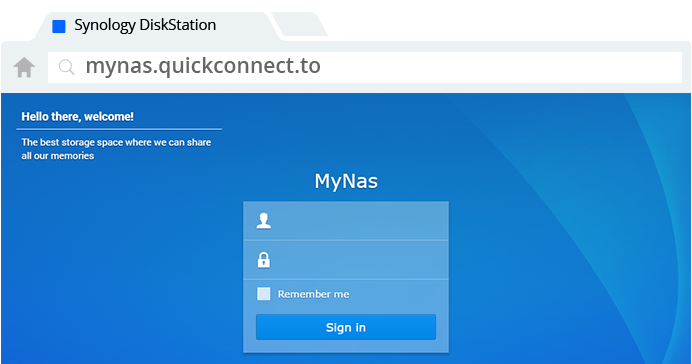
Complete surveillance solution for recording, monitoring, and management.
Learn moreBackup and synchronize data easily between your public cloud accounts and your NAS.
Learn moreAward-winning operating system with an intuitive user interface and powerful capabilities.
Learn moreComprehensive built-in security tools are constantly updated to protect your devices against evolving threats.
Learn more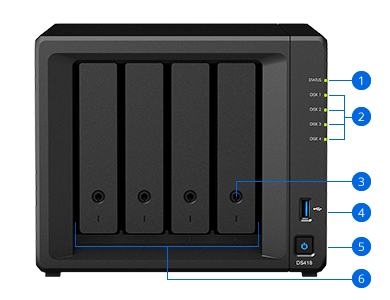
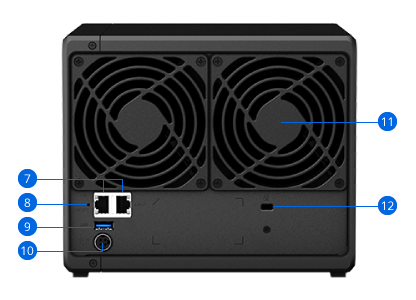
CPU |
CPU Model | Realtek RTD1296 |
|---|---|---|
| CPU Architecture | 64-bit | |
| CPU Frequency | 4-core 1.4 GHz | |
| Hardware Encryption Engine | ||
| Hardware Transcoding Engine | 10-bit H.265 (HEVC), MPEG-4 Part 2, MPEG-2, VC-1; maximum resolution: 4K (4096 x 2160); maximum frame rate per second (FPS): 60 | |
Memory |
System Memory | 2 GB DDR4 non-ECC |
| Notes | Synology reserves the right to replace memory modules with the same or higher frequency based on supplier's product life cycle status. Rest assured that the compatibility and stability have been strictly verified with the same benchmark to ensure identical performance. | |
Storage |
Drive Bays | 4 |
| Compatible Drive Type* (See all supported drives) |
|
|
| Maximum Single Volume Size* | 108 TB | |
| Hot Swappable Drive | ||
| Notes | "Compatible drive type" indicates drives that have been tested to be compatible with Synology products. This term does not indicate the maximum connection speed of each drive bay. | |
External Ports |
RJ-45 1GbE LAN Port | 2 (with Link Aggregation / Failover support) |
| USB 3.0 Port | 2 | |
File System |
Internal Drives |
|
| External Drives |
|
|
| Notes | exFAT Access is purchased separately in Package Center. | |
Appearance |
Size (Height x Width x Depth) | 166 mm x 199 mm x 223 mm |
| Weight | 2.28 kg | |
Others |
System Fan | 92 mm x 92 mm x 2 pcs |
| Fan Speed Mode |
|
|
| Brightness Adjustable Front LED Indicators | ||
| Power Recovery | ||
| Noise Level* | 20.9 dB(A) | |
| Scheduled Power On / Off | ||
| Wake on LAN / WAN | ||
| Power Supply Unit / Adapter | 90 W | |
| AC Input Power Voltage | 100 V to 240 V AC | |
| Power Frequency | 50/60 Hz, Single Phase | |
| Power Consumption* | 26.49 W (Access) 8.78 W (HDD Hibernation) |
|
| British Thermal Unit | 90.39 BTU/hr (Access) 29.96 BTU/hr (HDD Hibernation) |
|
| Notes |
|
|
Temperature |
Operating Temperature | 5°C to 40°C (40°F to 104°F) |
| Storage Temperature | -20°C to 60°C (-5°F to 140°F) | |
| Relative Humidity | 5% to 95% RH | |
Certification |
|
|
Warranty |
2 Years | |
| Notes | The warranty period starts from the purchase date as stated on your purchase receipt. (Learn more) | |
Environment |
RoHS Compliant | |
Packaging Content |
|
|
Optional Accessories |
||
