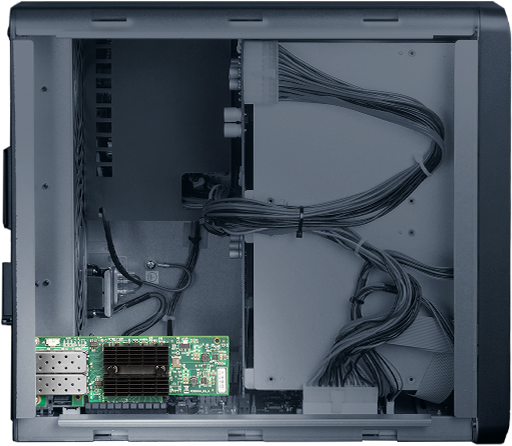Synology DiskStation DS2419+
A flexible, reliable, and efficient storage solution
DS2419+ is a high-capacity and scalable NAS with on-the-fly volume expansion capability, upgradable memory configuration, and diversified add-in card options to meet the needs of modern businesses which require a flexible, reliable, and efficient storage solution.
CPU
Quad-core 2.1GHz
RAM options
4GB DDR4 SODIMM, up to 32GB
High Performance
1,716 MB/s sequential reading, 671 MB/s sequential writing
Scalability
Up to 24 drives with one DX12151
Boost your storage performance with easy-to-install add-in cards
Equipped with a PCIe 3.0 slot, DS2419+ supports installing an M.2 SSD adapter card or 10GbE NIC for a high-IOPS system cache and ultra-fast data transmission.
-
M2D18
Dual M.2 NVMe/SATA SSD slot, compatible with 2280/2260/2242 form factors -
10GbE
10GbE network capacity for bandwidth-intensive environments
Note: M2D18 and 10GbE network adapter cards sold separately.
Next-generation file system for better data protection
The Btrfs file system introduces advanced storage technologies and optimized snapshots to prevent data corruption and reduce maintenance overhead. While ensuring high-level data integrity, it also offers flexible, efficient data protection and recovery tools.


Flexible Shared Folder/User Quota System provides comprehensive quota control on all user accounts and shared folders

Snapshot Replication provides schedulable and storage capacity-saving data protection with 1,024 shared folder backups and 65,000 system-wide snapshots

File or folder level data restoration makes data recovery fast and flexible

Automatic file self-healing detects and recovers corrupted files without user intervention
Ultimate Backup Solution
DS2419+ integrates various backup applications into an intuitive user interface, offering durable storage technologies to safeguard your valuable data on any device.

Active Backup for Business
Centralize backup tasks for VMware, Windows, and file servers. Restore whatever you want fast and reliably when needed.
Learn more

Hyper Backup
Comprehensively back up your data to a local shared folder, an external device, another Synology NAS, an rsync server, or a public cloud to ensure data safety.
Learn more

Synology Drive
Safeguard your computer with Synology Drive Client. Effortlessly perform real-time data backups and point-in-time file recovery.
Learn more

Active Backup for
Microsoft 365 / G Suite
On-premise backup solution with a centralized dashboard. Optimize storage efficiency with single instancing and block-level deduplication technology.
Microsoft 365G Suite
Fully certified storage virtualization solutions
Synology iSCSI storage fully supports most virtualization solutions to enhance work efficiency with easy management interface. VMware vSphere 6 and VAAI integration helps offload storage operations and optimizes computation efficiency. Windows Offloaded Data Transfer (ODX) speeds up data transfer and migration rate. OpenStack Cinder support turns your Synology NAS into a block-based storage component.
Digital asset protection
Powered by Synology DiskStation Manager (DSM), Synology NAS offers advanced security measures to protect against sudden data loss and potential security holes. Learn more

Security Advisor
Analyze system settings, password strength and network preferences, and remove any possible malware.

AppArmor
A kernel-level enhancement that blocks malicious programs from accessing unauthorized system resources.

AES 256-bit encryption
ncrypt shared folders and network data transmission to avoid unauthorized data access.

2-step verification
Prevent others from logging in to your DSM by generating a six-digit one-time password (OTP) on your mobile device.
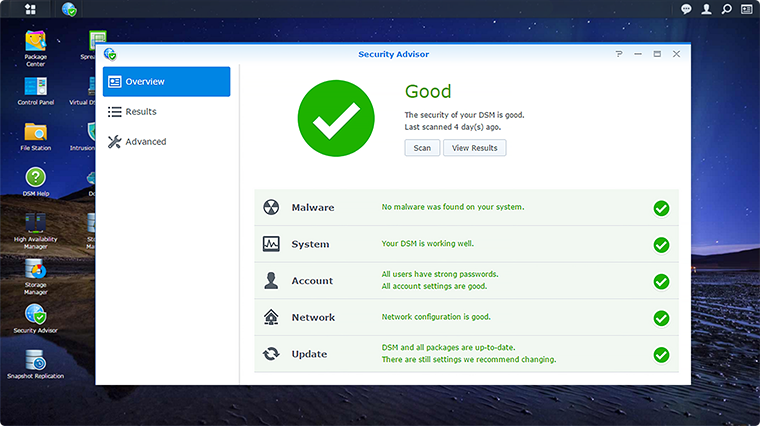
Powered by Synology DSM
DSM UI
Award-winning operating system with an intuitive user interface and powerful capabilities.
Learn morePublic Cloud Integration
Backup and synchronize data easily between your public cloud accounts and your NAS.
Learn moreSynology High Availability
Seamless transition between clustered servers in the event of a server failure to minimize the impact on applications.
Learn moreSnapshot Replication
Schedulable and instantaneous data protection for shared folders and iSCSI LUNs for disaster prevention.
Learn moreVirtual Machine Manager
Run various operating systems in isolated sandboxes. Seamlessly clone, restore and migrate virtual machines.
Learn more
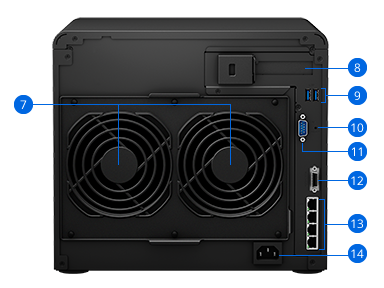
- 1Status indicator
- 2Alert indicator
- 3Drive status indicator
- 4Drive tray lock
- 5Power button and indicator
- 6LAN indicator
- 7System fan
- 8PCIe expansion slot
- 9USB 3.0 port
- 10Reset button
- 11Console port
- 12Expansion port
- 131GbE RJ-45 port
- 14Power port
CPU |
CPU Model | Intel Atom C3538 |
|---|---|---|
| CPU Architecture | 64-bit | |
| CPU Frequency | 4-core 2.1 GHz | |
| Hardware Encryption Engine (AES-NI) | ||
Memory |
System Memory | 4 GB DDR4 non-ECC SODIMM |
| Memory Module Pre-installed | 4 GB (4 GB x 1) | |
| Total Memory Slots | 2 | |
| Maximum Memory Capacity | 32 GB (16 GB x 2) | |
| Notes |
|
|
Storage |
Drive Bays | 12 |
| Maximum Drive Bays with Expansion Unit | 24 (DX1215 x 1) | |
| Compatible Drive Type* (See all supported drives) |
|
|
| Maximum Single Volume Size* | 108 TB | |
| Hot Swappable Drive | ||
| Notes |
|
|
External Ports |
RJ-45 1GbE LAN Port | 4 (with Link Aggregation / Failover support) |
| USB 3.0 Port | 2 | |
| Expansion Port | 1 | |
PCIe |
PCIe Expansion | 1 x Gen3 x8 slot (black, x4 link) |
File System |
Internal Drives |
|
| External Drives |
|
|
| Notes | exFAT Access is purchased separately in Package Center. | |
Appearance |
Size (Height x Width x Depth) | 270 mm x 300 mm x 340 mm |
| Weight | 9.5 kg | |
Others |
System Fan | 120 mm x 120 mm x 2 pcs |
| Fan Speed Mode |
|
|
| Easy Replacement System Fan | ||
| Power Recovery | ||
| Noise Level* | 22.3 dB(A) | |
| Scheduled Power On / Off | ||
| Wake on LAN / WAN | ||
| Power Supply Unit / Adapter | 500 W | |
| AC Input Power Voltage | 100 V to 240 V AC | |
| Power Frequency | 50/60 Hz, Single Phase | |
| Power Consumption* | 101.6 W (Access) 43.96 W (HDD Hibernation) |
|
| British Thermal Unit | 346.9 BTU/hr (Access) 150.09 BTU/hr (HDD Hibernation) |
|
| Notes |
|
|
Temperature |
Operating Temperature | 0°C to 40°C (32°F to 104°F) |
| Storage Temperature | -20°C to 60°C (-5°F to 140°F) | |
| Relative Humidity | 5% to 95% RH | |
Certification |
|
|
Warranty |
3 Years | |
| Notes | The warranty period starts from the purchase date as stated on your purchase receipt. (Learn more) | |
Environment |
RoHS Compliant | |
Packaging Content |
|
|
Optional Accessories |
|
|
| Notes |
|
|