
Public/private channels
Create a channel to gather all relevant personnel to ensure everyone is on the same page. You can invite specific members to a private channel or create a public channel that is open to everyone in the company.
Encrypted messages
Administrators can flexibly turn on the end-to-end encryption feature, allowing users to set a passphrase for private channels and conversations. All the encrypted messages are safely stored on the server and cannot be viewed by administrators.
Chat anywhere
Chat offers a web browser client and brand-new desktop client designed for Windows, macOS, and Linux platforms. With the iOS and Android mobile apps, you can communicate with others anytime, anywhere.
Manage your data all in one place
Chat centralizes all conversations into one place. Its feature-rich information management tools enable you to easily and effectively manage large amounts of messages and files you sent to or received from others, thereby improving your work efficiency.
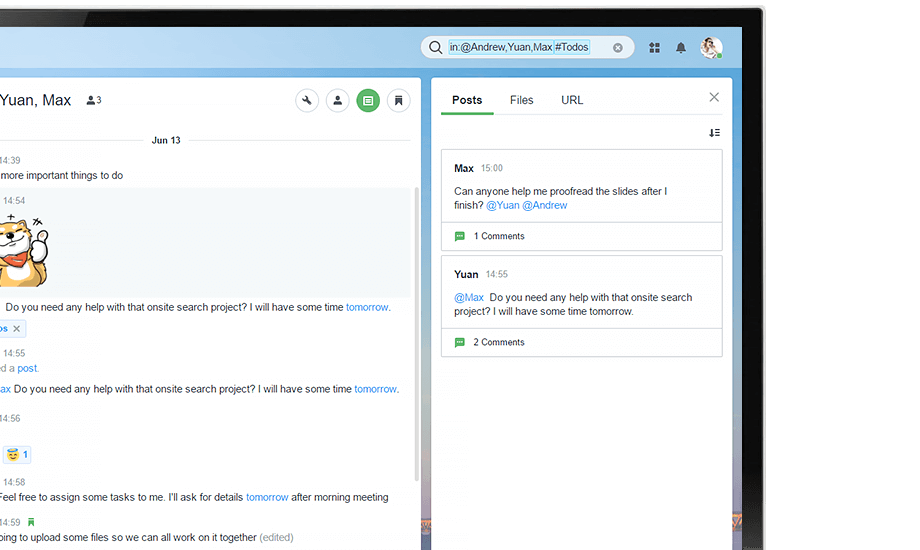
Pinned messages
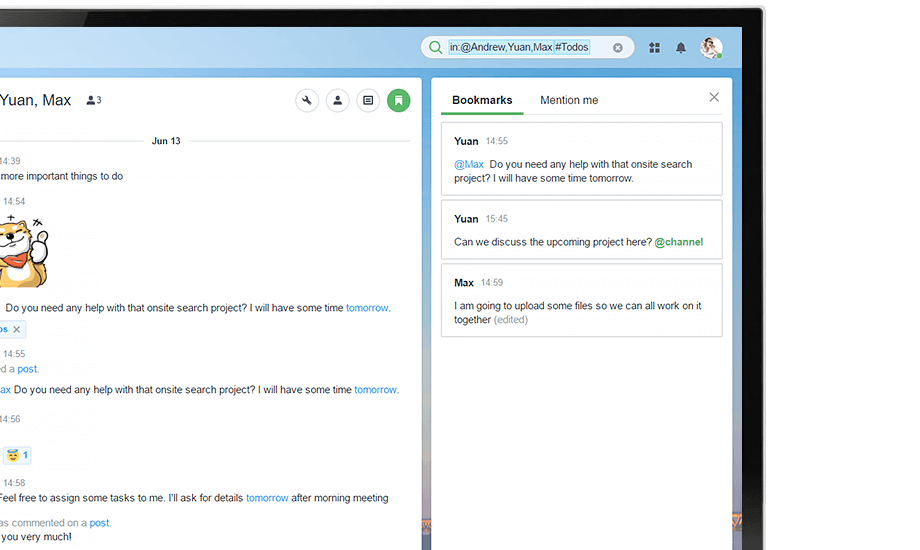
Bookmark & hashtag
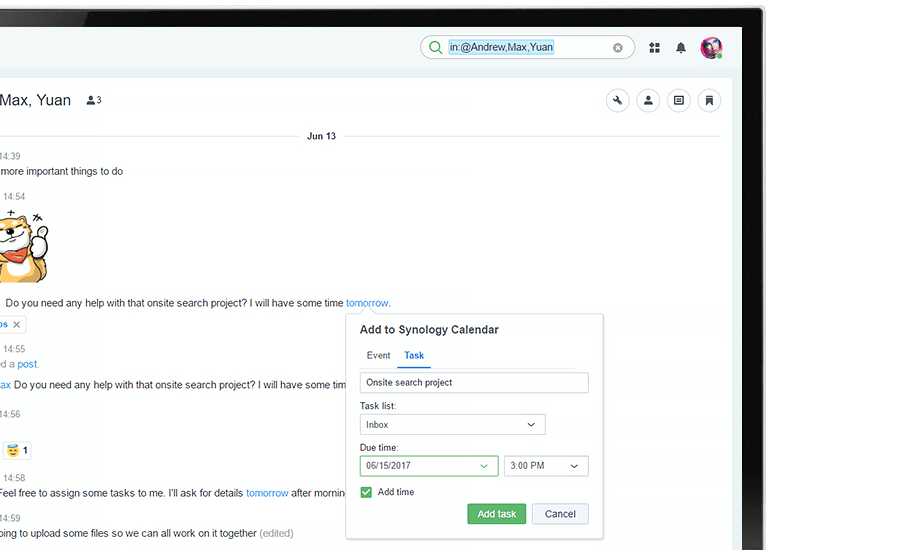
Package integration

Interaction facilitates productivity
Chat is embedded with interactive and entertaining features to increase users' productivity.
d a file to several colleagues to avoid repeatedly uploading the same file and save storage capacity on your Synology NAS.
Message reminders
Create reminders upon receiving messages and never forget any important messages. Reminders can also be used as to-do tasks.
Message scheduling
Schedule the time and date to send a message, and the message will be delivered according to the set schedule.
Poll
Create a poll with customized configurations to quickly collect feedback from your team members.
Threaded messages
Comment directly on a specific message to ensure the discussion is centered on specific topics. All threaded messages are well-organized in the collection panel.
Third-party video conference
Chat integrates with third-party software including JumpChat, Appear.in, and Jitsi, allowing you to launch a video conference with a slash command.

Perfectly integrates with your IT environment
Compatibility with the current IT environment is crucial when deploying an on-premises solution. Synology Chat is flexible enough to fit into all kinds of IT environments.
-
AD/LDAP
-
Chat supports Windows AD and LDAP and can seamlessly integrate with your existing account system. Employees can log in to Chat directly, without needing any additional registration or email verification.
-
Webhook integration
-
With webhook integration, Chat can serve as an activity hub to centralize all the IT system notifications. In addition, configuring the incoming and outgoing webhooks and bots can turn Chat into a notification center for monitoring IT services and the automated information communication channels.
-
All-in-one collaboration tools
-
Chat plugin allows you to directly communicate with your colleagues when you are collaboratively editing and reviewing texts in Document and Spreadsheet, saving the hassle of needing to switch between tabs and optimizing work efficiency.
To find out more Synology Chat Specification including limitation and full feature, click here


Leave a comment