
SMR? CMR? Which Hard Drive is best for which purpose?
Shingled Magnetic Recording (SMR) or Conventional Magnetic Recording (CMR)? Many people ask themselves this question when it comes to finding the right hard drive for the intended use. Because the different recording methods behave differently and are therefore sometimes better and sometimes worse for the intended purpose.
In our guide we clarify which recording methods are available, how they work and how they are best suited for which application. We’ll also take a look at two specific types of hard drives with CMR recording technology: the new WD Red Plus series and the Seagate Ironwolf series.
Common recording methods for hard disks (CMR and SMR)
The basic recording of hard disks takes place in such a way that a write head writes the data to platter – there it is stored. A distinction is made between two common recording methods: CMR and SMR. In general, one speaks of CMR, i.e. conventional magnetic recording, when hard drives with pure PMR (perpendicular magnetic recording) technology are used.
SMR, or Shingled Magnetic Recording, is the second recording method. PMR is also used in this method – similarities and differences to CMR are discussed in more detail below in the text.
CMR
PMR, or Perpendicular Magnetic Recording, is a method in which magnetization takes place horizontally and vertically on platters. PMR is the successor to Longitudinal Magnetic Recording (LMR) and achieves a data density three times higher than its predecessor LMR – the read / write head has been optimized for this and the vertical positioning also contributes to this. This procedure was developed in order to be able to provide more than 750 GB with the common 3.5 inch hard drives. With PMR it is possible to write directly to the final storage location of the data on the hard disk without the data first having to be rewritten on the hard disk.
SMR
SMR, the Shingled Magnetic Recording, writes data overlapping, because it is based on the concept that the write head is larger and less filigree than the read head. Therefore, the write head writes very close to the previous web, so that it remains readable. However, the data of the following lane are overwritten, which means that the next lane may have to be written again after a successful recording process. If things don’t go optimally, this “rewriting” has to continue. This may slow down the writing process drastically. The advantage of this technology, however, is that the storage density is increased compared to PMR.
In addition to the standard controller cache, SMR hard disks also have an on-disk cache in the outer tracks. This is where PMR technology comes into play. After the recording, the data is transferred from the controller to the SMR area as soon as possible. On the one hand, this process is more space-saving in the end, but it also shows the big difference to CMR technology: If the faster on-disk cache is filled before the controller can transfer the data to the SMR area, then the cache must first emptied or rewritten before new data can be saved again. For this reason, with large files it can happen that the transfer rate drops after a certain amount of data because the cache is full and must first be cleared again.
When does SMR make sense, when does CMR?
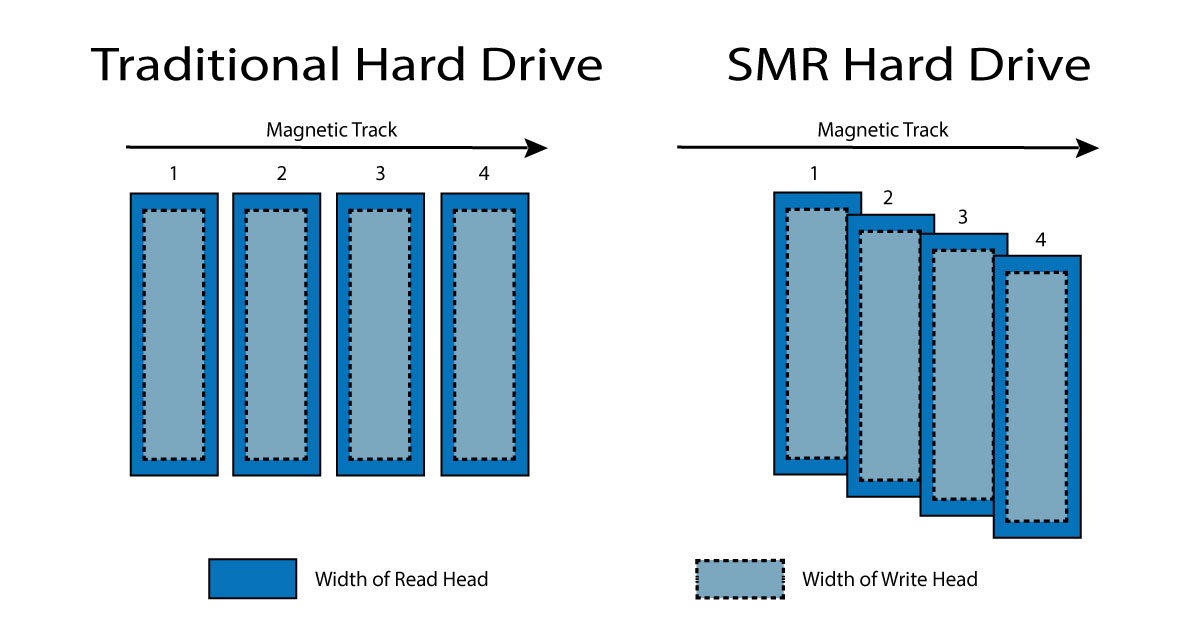
SMR hard disks are a good choice if they are primarily used as pure data storage or if a large hard disk is to be used for a PC on which data is stored. They offer more storage capacity and are more energy efficient than CMR, which makes them ideal for archiving tasks. Basically, SMR hard disks are not particularly well suited if the hard disk is to be constantly and permanently doing write operations, as this can lead to a cache overflow. In this case, a hard disk with a CMR recording method should definitely be used.
CMR hard disks are a good choice when data is to be stored at high transfer rates or particularly large amounts of data. This includes a large number of activities from music streaming and image processing to use for NAS servers.



Leave a comment