If you have a Google account added to Outlook for Mac earlier to the release of improved authentication experience for Google IMAP accounts, then you will need to sign-in using the browser to connect to your account.
-
Select Sign in to Google.
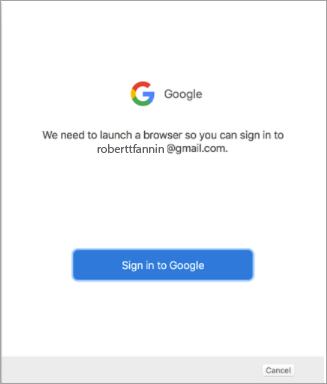
-
Choose an account.
-
You will be asked to allow Outlook to access your mail, contacts, and calendars. Choose Allow.
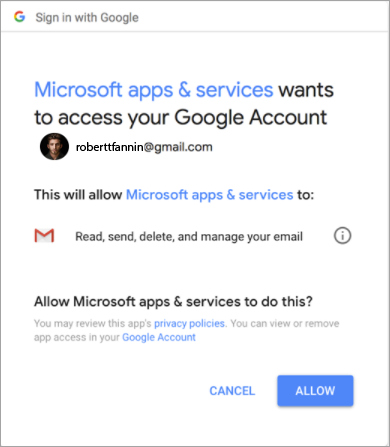
-
You will be asked to return back to Outlook. Choose Allow.
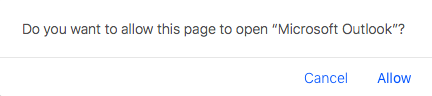
-
Select Done to start using Outlook 2016 for Mac.



Leave a comment